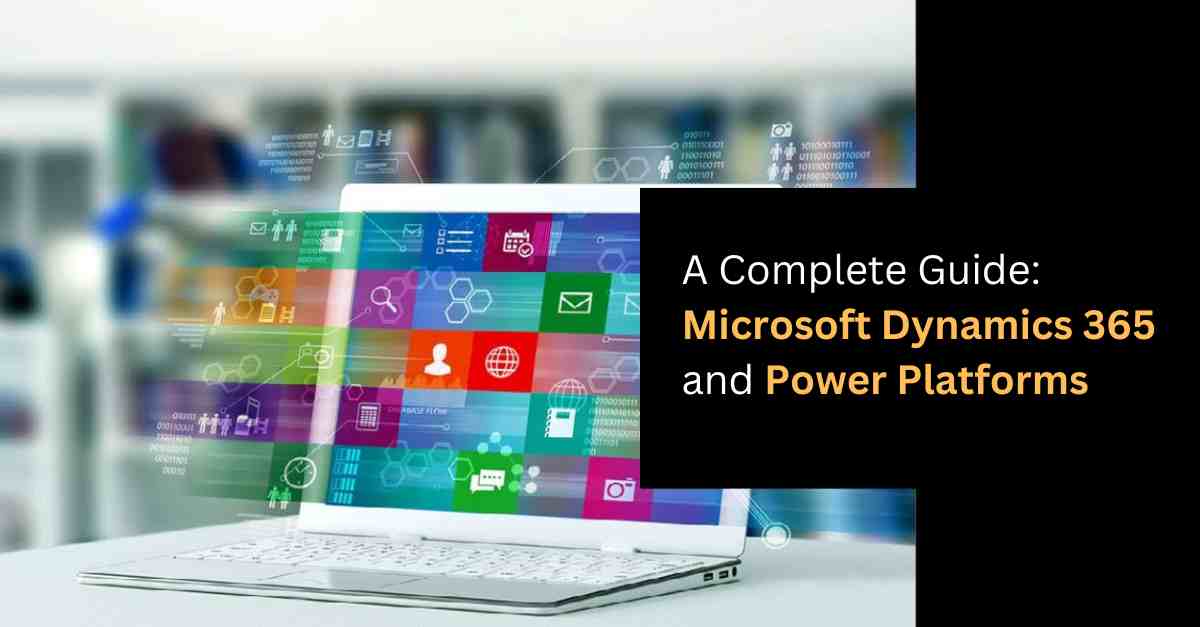After more than two decades of revolutionizing digital communication, Microsoft is officially retiring Skype on May 5, 2025. This is End of an Era for the business communication platform. Microsoft is more focused on Teams. Why Is Skype Being Retired? Skype, which made its debut in 2003, was a trailblazer in the world of internet voice and video calls. In 2011, Microsoft swooped in and acquired Skype for a whopping $8.5 billion, with plans to weave its features into their range of services. But as platforms like Zoom, WhatsApp, and Google Meet gained traction, Skype saw a significant drop in its user base—from a high of over 300 million monthly active users to just around 36 million by 2023. Fast forward to 2017, and Microsoft launched Teams, initially aimed at businesses. Over the years, Teams transformed into a robust communication hub, providing chat, video conferencing, file sharing, and seamless integration with other Microsoft 365 tools. The similarities between Skype and Teams prompted Microsoft to streamline its communication offerings, putting more emphasis on the adaptable Teams platform. What Happens to Your Skype Data? Microsoft assures users a seamless transition: Automatic Migration: Skype accounts will automatically transition to Microsoft Teams Free accounts. Data Accessibility: All Skype chats and contacts will remain accessible through Teams using the same login credentials. Data Retrieval: Users have until January 2026 to retrieve or delete their Skype data before permanent deletion. Transitioning to Microsoft Teams Microsoft Teams offers a robust set of features as Free: Collaboration: File sharing and integration with Microsoft 365 apps. Accessibility: Available on desktop and mobile devices, ensuring users can stay connected across platforms. Communication: Chat and video conferencing capabilities What About Skype Credits? For users with remaining Skype credits: Usage: Credits can be used for calls until May 5, 2025. Post-Shutdown: After this date, no new credits or subscriptions can be added. Refunds: Microsoft is not offering refunds for unused credits. However, users can transfer their remaining balance to Teams for continued call use. Conclusion: Skype’s retirement marks a major turning point in the world of digital communication. Once a leader in VoIP and video calls, it has gradually faded as user preferences have evolved and more integrated platforms like Teams have taken the spotlight. As users make the switch to Teams, they can look forward to improved features and a more cohesive communication experience.
Top 10 Features of Odoo ERP that Every Business Should Know
Top 11 Features of Odoo ERP that Every Business Should Know Odoo ERP system is an important piece of enterprise resource planning software for many companies. Odoo is one of the most popular ERP systems in the world. It is open-source software. This great ERP system was started by Fabien Pinckaers in 2005. Odoo used to be called Tiny ERP in its early years. In 2010, Tiny ERP changed its name to Open ERP. In 2014, the name Odoo was finally chosen for both the ERP and the business. Odoo’s name comes from the idea of “On-Demand Open Objects.” Unlike proprietary ERP tools, the ERP system supports full customization through integration. It is very easy to connect Odoo tools to other Odoo apps and third-party apps. Odoo ERP services gives users the best service at the most reasonable price, and the Odoo modules can be added to make the ERP fit the needs of the business. Using Odoo to run a business is easy and full. It is guaranteed that this ERP Platform will make deployment easy, training will go smoothly, and data migration will go smoothly for users. What is Odoo ERP? Odoo is a popular choice for many businesses because it helps them run different parts of their business. The features it has are very important for business growth. To put it simply, Odoo ERP software is all you need to run a business. There are many open-source programs in it that can be used for different business purposes. Odoo technologies are very important for businesses because they help business grow. Odoo has solutions for all your business problems, whether you need to handle accounting, organize resources, or deal with other issues. Odoo lets users handle CRM, sales, inventory, banking, billing, reports, and more. This blog gives an overview of Odoo ERP software and its main features, focusing on how Odoo can help businesses. What are the Features of Odoo ERP That Help Businesses Grow? Many elements of Odoo ERP are intended to promote business expansion. Its extensive suite comprises modules that are integrated into a single platform and include sales, inventory, finance, and other areas. These functions improve productivity, facilitate scalability, and simplify processes. Let’s explore each feature in detailed of Odoo ERP 1- Modular Structure:Odoo is an ERP that lets users access a lot of different software tools that can help them run and grow their businesses. This ERP system consists of modules such as Purchase, Sales, Inventory, HRMS, CRM, Accounting, Manufacturing, and Accounting. The Odoo team sometimes releases new modules and features that streamline company operations. The Odoo team also develops new modules after analyzing the market and client needs. When businesses use Odoo features together, they benefit. Business owners can use Odoo to help them with many jobs related to running their businesses, such as handling the supply chain, dealing with customers, managing human resources, and more. 2- Access to Both Community and Enterprise Editions: Odoo’s Community and Enterprise Editions can be used for free or for a small fee. There is no need for a license for the Community version of Odoo. The Enterprise Edition can only be used with the help of Odoo Partners and is a licensing version. Odoo Community can be set up for free. For small businesses, it is the best ERP option. For the investor who wants to get the most up-to-date ERP software, the enterprise version is the best choice. 3- Scalability: If you want to use Odoo, it doesn’t matter how big or small your business is. No matter how big or small your business is, Odoo has the right ERP options for you. Because Odoo is a cheap option, businesses can choose how much to spend by choosing only the features they need. Starting up and running a big business is easy with Odoo’s help. 4- Open-Source Community: The Odoo community version is an open source version that was released under the LGPLv3 license. Odoo Community is a free version that can be installed to meet business needs. It was created and tested by OCA. It’s a good tool for business firms because it comes with a lot of parts that can be changed to fit their needs. Odoo Community and Odoo Enterprise vary primarily in that Odoo Community does not provide hosting assistance, version updates, or limitless functional support. It doesn’t function with the studio apps or the mobile version either. Odoo Community also restricts your ability to fully use the Sales, HRMS, Website, eCommerce, and other capabilities. 5- Flexibility: Odoo ERP is the most flexible ERP system. We can ensure effortless completion of the customization of this application with the help of an Odoo Developer. A software developer can quickly and effortlessly use the source code of Odoo and customize the tools based on the business. 6– Industry-specific: Many firms trust Odoo ERP because it can be customized. Custom parts may be assembled fast. This benefits healthcare, entertainment, building, education, and more worldwide. 7– Easy Integration Support: Want to improve the speed of your app by combining features from different software programs? Apart from being able to easily connect its own modules, Odoo is also great at connecting third-party apps. This makes it easier to run things like eCommerce, Customer Relationship Management (CRM), and integrating with payment gateways and shipping platforms so that business activities run smoothly. 8– User-Friendly Interface: Odoo has a very adaptable design that lets you change a lot of things. Individuals can make things easier to use by selecting styles and templates that they like. Customers can easily understand Odoo ERP results and data because it has graphics, list, and split views. These views are made to work for people of all skill levels, making it easy and quick to navigate. 9- Rich Application Ecosystem: Odoo is an ERP system that is backed by the community. This means that Odoo partners and the community are always adding new features. More than 10,000 apps are available in the Odoo App Store,
The Importance of Cybersecurity for SMB’s: Secure Your Business Data
Importance of Cybersecurity for SMB’s: Secure Your Business Data The importance of cybersecurity for SMBs cannot be underlined in the current digital scene. Cybercriminals usually target small and medium-sized companies because of alleged weaknesses and inadequate protection budgets. Cyberattacks will cause major data leaks, financial loss, and long-term reputation harm. The protection of private company data and guarantee of operational continuity depend on implementing robust cybersecurity policies. Using cybersecurity consulting services gives small businesses professional advice and customized solutions to reduce risks, improve security, and follow legal regulations. Cybersecurity should be given top priority if SMBs are to protect their digital resources, keep consumer confidence, and boldly negotiate the demands of a society becoming more connected. In this blog, we will talk about why small businesses (SMBs) need to protect information from cyberattacks. Cybersecurity services providing company provides the best cybersecurity practices to SMBs for protecting useful data from cyberattacks. Why do SMBs Need Cyber Security? Due to the weak protection, cyberattackers target SMBs more. SMBs must secure consumer, financial, and intellectual property data with cybersecurity. Cyberattacks challenge smaller businesses to recover which might result in operational disruptions, financial losses, and damage of reputation. Many SMEs must follow data protection regulations, so cybersecurity is important for customer trust and legal compliance. Cyber dangers increase as SMBs use more online platforms and technologies as digital transformation advances. Strong cybersecurity procedures protect the firm, boost consumer trust, and provide it a competitive advantage. Lack of cybersecurity puts SMBs at danger. According to CyberPeace Foundation research, 43% of all attacks target SMEs and small businesses. Furthermore, about 46% of SMEs lacked knowledge on how to manage internet hazards. About 60% of these small enterprises affected by hacking shut down six months later. India wants its economy to be valued at $5 trillion, and small and medium-sized companies help much toward that goal. What is Cybersecurity? Cybersecurity means keeping systems, networks, and data safe from online risks like malware and people who shouldn’t be there. Cybersecurity that works well keeps data safe from cyberattacks. Prevention: Implementing security measures to prevent unauthorized access or breaches. Detection: Identifying potential threats and vulnerabilities in a system. Response: Taking necessary actions to mitigate the impact of a security incident Top Cybersecurity Risks Faced by Small Businesses Small enterprises should prioritize internet security. Not having proper protection might cost them a lot of money or kill them. Here are some frequent cyber assaults on small and medium-sized businesses: 1- Data Breaches- Data theft happens when an unauthorized person gets company info. They are a popular type of computer danger, and to stop them, you should use things like routers and data protection. 2- Malware- Malware, which stands for attacks on computer systems, networks, or devices without permission causes problems or damage information. 3- Third-Party Attacks- Working with dangerous and insecure third parties may frequently have negative effects on the firm in issue. 4- Phishing Attacks- This entails the attacker pretending to be someone else and misleading the target company into a compromising situation. 5- Identity Theft- Attackers attempt to get personal information, such as social networking account and bank account information, which will be used for fraud purposes. 6- Crypto-jacking- As the use of cryptocurrencies grows, crypto-jacking is used to mine bitcoin using the computers of people who are targeted. Malware can be spread through email files, websites that are affected, or software downloads that are broken. It then operates in the background without the user seeing it. 7- Distributed Denial of Service (DDoS)- Hackers who use DDoS attacks send a lot of data to the SMBs they are targeting all at once. The amount of traffic is slowing down, processing, and memorizing the target, making it unable to reply to real calls. What Strategies Can SMBs Use to Protect Their Data? Starting a business is hard, so cyber-attacks shouldn’t stop small businesses from growing. SMB’s business owners can protect their business from cyber-attacks by using cybersecurity consulting services to protect their data. 1- Firewalls: To prevent unwanted access to the networks and data of small organizations, firewalls may be of great assistance. 2- Data Encryption: Data encryption is a type of security measure that turns private data into code that can only be read with a decryption key. It keeps other people from getting to your business data without permission, keeping it private and in line with data security laws. 3- Cyber Insurance: For small companies, cyber insurance is very important for small business because it covers the costs of a hack, like court fees, letting customers know, and fixing the problem. 4- Employee Training: Small businesses should pay for training for their employees to teach them how to spot and stop online attacks and how important privacy and safety are. Careless employees should face harsh punishments. Benefits of Cybersecurity in SMB Business Strong protection methods are no longer a choice; they’re necessary to keep your business safe. Here are the reasons why small and medium-sized businesses use cybersecurity: 1- Protection Against Cyber Threats Cybersecurity keeps your business safe from trojan horses, malware, and phishing. This can be avoided if you work with a reliable cybersecurity company in India. 2- Data Protection and Compliance Data protection is a major advantage of enterprise cybersecurity. Security is crucial for SMBs’ customer, financial, and intellectual property data. Cybersecurity helps your organization comply with data protection laws and prevent penalties and legal difficulties. 3- Enhanced Customer Confidence Businesses that prioritize cybersecurity gain customer confidence. Prioritizing cybersecurity shows your dedication to data protection, which may boost consumer loyalty and reputation. 4- Cost Savings Cybersecurity implementation in business should be expensive, but it saves your organization money over time. Cyberattacks cost more than preventive cybersecurity measures in legal bills, lost income, and reputational harm. 5- Scalability and Flexibility Business growth increases cybersecurity demands. A customized cybersecurity approach may scale with your organization, keeping security effective as you grow. This adaptability is crucial for SMBs, who confront changing security issues. You can keep your business safe
Microsoft Dynamics 365 ERP Solution Review 2024
Microsoft Dynamics 365 remains outstanding in the always changing field of enterprise resource planning (ERP) systems as a strong, scalable, and flexible solution is designed to fit the dynamic needs of companies in many sectors. The most recent improvements and features of Microsoft Dynamics 365 ERP look to provide previously unheard-of degrees of intelligence, efficiency, and integration as we go detailed in ERP beyond 2024 This review examines the Microsoft Dynamics 365 ERP system in depth, with a focus on the 2024 upgrades. In this article, we will look at how ERP deployments in a company help digital transformation, enhance processes, and allow businesses to stay current in a more sophisticated market. What is Microsoft Dynamics 365 ERP? The Microsoft Dynamics 365 ERP is a complete enterprise resource planning (ERP) tool by aggregating numerous organizational activities into one system. Through task simplification in areas including financial, supply chain management, manufacturing, and human resources, Dynamics 365 ERP enables companies to make better decisions and operate more effectively. Cloud technology provides robust analytics, real-time data access, and perfect compatibility with other Microsoft products like Office 365 and Power BI. As businesses grow, highly adaptable ERP systems help them match their own needs and scale. Dynamics 365 ERP helps businesses to optimize performance and inspire innovation by means of built-in artificial intelligence and machine learning capabilities, hence improving predictive insights and automation. Regardless of size—small businesses or big companies—Microsoft Dynamics 365 ERP offers the capabilities required to suitably govern and change business operations. What are the core features of Microsoft Dynamics 365 ERP? Microsoft Dynamics 365 provided a set of features designed to enhance business efficiency, streamline operations, and support growth. Below is an in-depth look at its core features: Integrated Financial Management: tracks accounting, planning, reporting, and financial operations to provide a real-time financial performance image. Working with various departments helps to assure accuracy in the company and simplifies financial procedures. Supply Chain and Inventory Management: manages the whole supply chain from inventory management to procurement. It minimizes inventory levels, cuts down on excess stock, and improves relationships with suppliers through insights and automatic buying processes. Customer Relationship Management (CRM): Enhances relationships with customers by managing sales, support, and customer service. Customization allows it to provide capabilities for lead and opportunity management, client interaction tracking, and overall customer satisfaction enhancement. Human Resources and Talent Management: Simplifies human resource tasks such as employee development, performance management, onboarding, and recruitment. It helps to evaluate skills and certifications, manage personnel data, and establish effective talent management approaches. Project Management and Service Automation: Helps with planning, carrying out, and keeping an eye on projects. To improve speed and project results, it simplifies service delivery processes like planning, allocating resources, and keeping track of projects. Business Intelligence and Analytics: It offers comprehensive data analysis and reporting capabilities, as well as strong idea generation tools for Tools, data images, and real-time analytics are all available to allow firms to make their decisions on data. Sales and Marketing Automation: From lead generation to business transaction completion, it performs sales processes automatically and streamlines marketing chores. It enables customized marketing, client contact, and project success monitoring. Cloud-Based Deployment: By using cloud technology, it gives you more options for deployment. This ensures that solutions are scalable, easy to use, and cost-effective, and it lets you get changes automatically and from afar. Customization and Scalability: Each firm has unique demands, hence tailored solutions that fit them are feasible; the system may expand with the business. User displays, results, and processes may all be altered to suit your requirements. Microsoft Dynamics 365 Alternatives and How They Compare with Other ERP Microsoft Dynamics 365 SAP Oracle NetSuite Starting price $70 per user, per month Not disclosed Not disclosed Trail 30 days No No Cloud or On-premises Yes on both Yes on both Only cloud Third-party integration Yes Yes No Cloud and on-premises deployment Yes Yes Cloud based only Microsoft Dynamics 365 stands up well with competing ERP solutions. It provides a fully working mobile app, warehouse management tools, and cloud and on-site implementation. One drawback of its software integrations—which are just add-on—is that they lag behind those of its rivals. Benefits of Microsoft Dynamics 365 ERP Designed to streamline operations, Microsoft Dynamics 365 ERP offers advantages in terms of speed, decision-making ease, and smooth running of affairs. This strong option works well with Microsoft products and has advanced data, strong security, and the ability to grow as needed. Real-Time Data Access: provides instant access to real-time data so you may make decisions faster and with accurate Scalability: Simple enough to satisfy companies of all kinds, from startups to big corporations. Integration: Enhances output by carefully interacting with other Microsoft products including Office 365, Power BI, and Azure. User-Friendly Interface: It will improve navigation and accessibility on a simple UI. Pricing and Plans for the Dynamics 365 ERP System Plans and pricing of Microsoft Dynamics 365 ERP allow one to adapt them to the requirements of every company. Examine your decisions to identify a solution fit for the size and requirements of your company. This will enable your effective management of resources. Module Price per user/ per month Description Dynamics 365 Finance Starting at $180 Financial management, budget planning, and real-time financial insights Dynamics 365 Supply Chain Management Starting at $180 Inventory control, warehouse management, procurement, and more Dynamics 365 Project Operations Starting at $120 Project management, resource scheduling, time and expense tracking Dynamics 365 Human Resources Starting at $120 Employee management, payroll, benefits, and time & attendance tracking Dynamics 365 Commerce Starting at $180 Omnichannel retail management, merchandising, and promotions Dynamics 365 Business Central Starting at $70 All-in-one business management solution for small and mid-sized businesses Conclusion The strong features and transforming power of the Microsoft Dynamics 365 ERP Solution Review for 2024 for companies of all kinds are clear. Cloudmonte Technologies, an ERP program offering businesses in India, is suited to apply and assist this potent tool.
Why Should Businesses use Microsoft Dynamics Instead of Other ERPs?
Why Should Businesses Use Microsoft Dynamics Instead of Other ERPs? Launched in 2016, Microsoft Dynamics 365 promised a flawless mix of Dynamics AX (ERP), Dynamics CRM, and other Microsoft auxiliary technologies. At first, despite the new technical innovations made possible by Azure, there was resistance to the cloud-based new option. Today, Dynamics 365 Finance & Supply Chain has driven to the top in respect to ERP user experience and satisfaction with the software – equivalent to or above competitors in either enterprise ERP areas like SAP, Oracle, or mid-level solutions including Infor, Epicor, or Sage. Probably the most useful and sensible Microsoft ERP system available today is D365. Given that this is a user-friendly software solution, it enables dependable access on any device, simple customizing, smooth transition with CRM, technical cost savings, and general increased productivity. The primary reasons Microsoft Dynamics 365 ERP is superior to other ERP systems will be discussed in this blog. This will let you determine if it’s appropriate for your company. highlighting its unique features and advantages, we wish to make apparent why many companies pick Microsoft Dynamics for their corporate resource planning requirements. What Makes Microsoft Dynamics 365 different? Excluding the CRM & ERP component, Microsoft Dynamics 365 is cloud-based. All Microsoft Dynamics products must run on the client’s server or the server of the Microsoft partner hosting the system. However, Microsoft Dynamics 365 ERP is hosted in the cloud via Microsoft Azure. It indicates that the client may access all system functionalities from anywhere and at any time. Furthermore, Microsoft Dynamics 365 is completely integrated. It effortlessly integrates and links the ERP system Microsoft Dynamics 365 to the CRM application. Previously, each company had to install its own CRM and ERP systems. Eventually, it resulted in increased annoyance and data silos. However, Microsoft Dynamics 365 addresses these issues and more. What Drives Microsoft Dynamics 365’s Outstanding Performance? Microsoft Dynamics 365 is superior than other ERPs mostly due to these elements listed below: 1- Integration and implementation When picking ERP software, you should always check to see how well it works with other software, systems, and third-party apps that are already in use. For the best results, you should work together on integration and delivery. Other Microsoft tools can work with Microsoft Dynamics 365 without any problems. Due to its flexible features, it also gets rid of the need to connect to third-party apps. 2- Cost Total cost of ownership includes ERP software deployment and operating costs. Microsoft Dynamics 365 features are optional. Thus, corporations may disable unnecessary functionality. You may get a price or choose from different payment arrangements. With a wide choice of tools, you don’t have to buy new ones. 3- Scalability Modules in Microsoft Dynamics 365 may interact on a single platform. Finally, ERP and CRM software are closer than ever. Purchase any application with flexible licensing. You also avoid future scaling difficulties. More significantly, Microsoft’s Common Data Service streamlines Dynamics 365 data flow. 4- Ease of use Microsoft Dynamics 365 modules may interact on a single platform. It brought ERP and CRM closer than before. Get any app with flexible licensing. You won’t face future scaling concerns. Importantly, Microsoft’s Common Data Service streamlines Dynamics 365 data flow. 5- Personalization When Microsoft Dynamics 365 is put into use, you get a dynamic screen with view lists, web tools, charts, iFrames, and other useful information. Along with the homepage, you also get a custom workspace that makes it easy for new users to get started right away. 6- User experience Microsoft Dynamics 365 ERP quickly built its reputation as a user-friendly software in the market. Software Reviews by the Info-Tech Research Group ranked Microsoft Dynamics 365 number one in ‘usability and intuitiveness’ for Vendor Capability Satisfaction in their 2020 Enterprise Resource Planning Data Quadrant Report. 7- Mobile-friendly Microsoft Dynamics 365 has mobile applications for HR, Finance, Retail, Warehouse, Manufacturing, and more. Microsoft also wants its consumers to utilize the program on any device, anytime, anyplace. Microsoft Dynamics 365 makes mobile software more intuitive, dynamic, and scalable. Benefits of using Microsoft Dynamic 365 for ERP Understand how using Microsoft Dynamics 365 for ERP can help. This all-encompassing Microsoft ERP system provides powerful analytics, flawless integration, and configurable solutions to improve performance and promote corporate expansion. Integrated Solution: Combining CRM and ERP features, Microsoft Dynamics 365 offers a consistent platform that simplifies operations, finance, sales, and manufacturing. Scalability: The platform is very scalable, which lets companies start with basic modules and develop as their needs evolve, therefore adjusting to new corporate demands. Cloud-Based Access: Being a cloud-based solution, Dynamics 365 increases operational efficiency and flexibility by providing remote access, real-time data updates, and lower IT infrastructure expenses. Advanced Analytics: Dynamics 365 offers predictive analytics and actionable insights based on built-in artificial intelligence and data analytics, therefore enabling companies to make wise choices and stimulate development. Customization and Integration: The system’s great adaptability helps companies to customize features and processes. It also easily connects with other Microsoft products and outside apps, hence improving compatibility and usefulness. Enhanced Productivity: By automating repetitive operations and procedures, Dynamics 365 lowers human effort and increases production. It’s role-based dashboards and simple UI let users embrace it quickly and manage tasks effectively. Improved Customer Engagement: Using integrated capabilities for monitoring client contacts, tracking sales, and offering individualized service, the platform improves customer relationship management, thereby fostering enhanced customer happiness and retention. Compliance and Security: Dynamics 365 guarantees strong security capabilities and compliance solutions to safeguard private information and satisfy industry requirements, thereby guiding company activities to follow legal and security norms. All these benefits together help companies simplify processes, enhance decision-making, and get a competitive edge in their markets. Inclusion of Microsoft Dynamics 365, What Does it Mean for Your Business? Breaking down or eliminating data silos with the power of Dynamics 365. There
How ERP Software Enhance Supply Chain Management?
How ERP Software Enhance Supply Chain Management? Supply chain executives nowadays are bored with depending on the same old methods that will enable them to manage things highly. ERP systems in supply chain management used by many companies have been involved as a fundamental component of business processes. To get the raw materials and resources at the correct moment and quantity to bring completed items to market, manufacturers must engage with many suppliers and partners. Companies are concentrating especially on many supply chain tactics to increase plant output, improve product quality, and reduce manufacturing costs. The integration of SCM becomes ever more crucial as the operations become more sophisticated worldwide. ERP software in supply chain management will handle many modes, including make-to-order, engineer-to-order, and configure-to-order, and provide operational assistance across several locations in real-time. From supplier to warehouse and lastly to store for client, ERP solutions simplify the journey their items follow. Companies may therefore prevent disturbance to their supply chains. ERP-driven supply chain innovation moves quickly. This blog will help you more about it, whether you’re new to the field or have been working in it for a while. Keep an eye on us: What is the ERP Software for Supply Chain Management? A full set of software tools and features that work together to make managing a company’s supply chain easier and more efficient. These are called ERP systems for supply chain management. This software lets you see and manage the whole supply chain. It helps you buy things, keep track of stores, handle orders, plan production, set up shipping, and send them out to customers. It’s a primary tool that lets your team connect all your company’s offices as well as partners, sellers, and users outside of the company. This makes it easy for everyone to share information and work together. What is the Role of ERP software in Supply Chain Management? As the hub of an organization’s operations and transportation, supply chain management in ERP software is an important part of modern business. Here is a more in-depth look at the many ways that ERP software helps with SCM: 1- Market Requirement and Planning When orders come in, an ERP system designed for managing the supply chain can instantly make demand. ERP makes supply chain management easier by making it easier to schedule jobs. So, managers can see right away what resources are being used and what resources are being used. This helps them figure out when to send the goods. The best time to start production is when all stockpiles and raw materials are full. ERP makes sure that production plans match demand, that supplies are restocked at the right time, and that there isn’t too much inventory on hand. 2-Logistics An ERP designed for SCM is a better way to keep track of the buying and selling of things, services, and other resources along the chain. The ERP system manages all parts of the supply chain, from the resources used in production and storage to the processes of transport and delivery. With ERP, it’s easy to handle jobs that used to be done by hand, like talking to customers and providers and keeping track of the messages. 3-Supplier Collaboration The ERP program can make a statement that needs to be sent to the customer after the thing has been shipped. An ERP system helps keep track of all customer orders and shipping information in one place, so things get shipped on time. The system also has features that help choose the best way to package things and establish quality standards for both inside and outside packages. Companies can fix resource problems in the job list with the help of ERP. 4- Cost control Costs can be kept under control in the supply chain with the help of ERP systems, which improve inventory levels, streamline processes, cut down on waste, and give real-time information. Lower running costs and higher profits are the results of these improvements. 5- Production Each item’s BOM may be created in the ERP system. All machine and worker resource records are produced and updated in real-time when production begins. For appropriate supply chain management, the ERP system records all shipment documentation, reducing human mistakes. The system can send merchandise on time for delivery. Feature-rich ERP helps amend work orders and job assignments for last-minute changes to finish production on schedule. 6- Automation ERP systems simplify the whole supply chain process by combining different supply chain tasks like managing assets, processing orders, and predicting demand. With ERP-driven technology in the supply chain, work gets done faster and costs go down. Benefits of ERP in Supply Chain Management Modern ERP systems improve performance across departments and key players like sellers and partners, which adds value to every part of the supply chain. When you automate the whole process, from buying the goods to delivering them, your overhead and running costs go down by a lot. The advantage of ERP software in supply chain management makes it easier for goods, money, and information to get from the provider to the customer. In the end, a strong ERP system designed for managing the supply chain helps stores keep full control over storage costs and meet customer needs. Some of the most important things that ERP does for companies in the supply chain are. Demand forecasting that works and low inventory: An ERP system in SCM makes demand forecasting more accurate and keeps inventory costs as low as possible when making a lot of items at once. To use the just-in-time production method, keep your inventory low so that you can cut costs and keep the supply chain fluid. Reduce production bottlenecks: ERP for the supply chain greatly lowers the delays that happen between internal processes and outside sources, which speeds up production. Modern solutions help make sure that the right things, services, and other resources are bought and sent along the supply chain. Clear communication within the company: With ERP for the supply chain, the company
A Complete Guide: Microsoft Dynamics 365 ERP Software
A Complete Guide: Microsoft Dynamics 365 ERP Software Businesses can improve their processes and work more quickly with the Microsoft Dynamics 365 ERP application. This detailed guide covers every part of Microsoft Dynamics 365 ERP and demonstrates how it links apps to improve the efficiency of business operations. Any size of business can use Dynamics 365 ERP to improve their funds, management, sales, and customer service. The software’s flexibility, scaling, and strong data help businesses make smart decisions and succeed. From deployment techniques to best practices, this book will provide you with the information you need to fully use Microsoft Dynamics 365 ERP. Learn how this unique software may alter your operations, boost efficiency, and offer significant business value, keeping your firm competitive in today’s changing market. The Dynamics 365 ERP portfolio offers a seemingly endless variety of packages, customizations, deployment models, and pricing schemas, each offering some degree of end-to-end functionality for several different verticals. What Is Microsoft Dynamics ERP? Microsoft Dynamics 365 is a mix of accounting and customer relationship management software. For companies, it’s a central location for gathering data about their clients and their own operations. Many business areas can use its tools, such as sales, marketing, human resources, and supply chain management. It gives a company a core business tool that brings together data from different areas and analyze of its most important data points. Machine learning (ML) and artificial intelligence (AI) help users create their own screens and reports from which they may get pertinent data. To gather additional data from all throughout the business, Dynamics 365 can also readily interface with other Microsoft products such Power BI, Microsoft Teams, and Power Automate. To enable their own customers to purchase Dynamics 365, certain businesses could also choose to become Microsoft partners. What are the Benefits of Microsoft Dynamics ERP? Microsoft Dynamics 365 is a corporate resource planning tool that has been around for a while and has helped many companies learn more, achieve more, and change more quickly. Integrated Solution: Offers a single tool for handling key business functions like human resources, financial, and supply chain, making data more consistent and work more efficiently. Scalability: Allows for growth and development without affecting speed or usefulness; scales based on business needs. Business Intelligence: Offers real-time data and reports, which helps people make smart decisions by giving them knowledge they can use. Enhanced Productivity: Streamlines processes and simplifies everyday tasks, which frees up resources to work on new ideas and important projects. Cloud Capabilities: Offers a range of setup choices and cloud-based usability, ensuring online access, automatic changes, and better teamwork. Using cutting-edge technology to combine different business tasks, Microsoft Dynamics ERP makes work more efficient, aids in making smart decisions, and drives business growth. Features of Microsoft Dynamics 365 ERP Microsoft Dynamics 365 ERP is an all-in-one enterprise resource planning solution designed to simplify corporate operations across all roles and sectors. Take a close look at these important features: Comprehensive Financial Management: ERP Microsoft Dynamics 365 Business Central has advanced tools for managing finances, such as a general ledger, accounts due and payments, and fixed assets management. These tools make sure that correct financial reports and compliance are done. Supply Chain Optimization: One of the best ERP systems, Microsoft Dynamics 365, has strong tools for handling items and the supply chain. It helps companies keep track of what they buy, what they own, and their relationships with providers. Sales and Service Automation: Microsoft Dynamics 365 ERP improves sales and customer service by combining tools for handling leads, chances, and customer service cases. This makes customers happier and boosts sales. Human Resources Management: The system has many HR management tools, like salary, perks, and performance tracking, that make HR tasks easier and help managers better handle their teams. Project Management: Dynamics 365 ERP makes it easier to keep track of all the details of projects. Tools that help businesses organize, plan, and assign resources let them plan, carry out, and keep an eye on projects. Business Intelligence and Analytics: The integrated Power BI is a great feature that allows you to see real-time data and use it for decision-making. Flexible Deployment Options: Erp Microsoft Dynamics 365 corporate Central will deploy on-site, in the cloud, or in a hybrid environment, allowing businesses the flexibility to decide how they want to spend their IT resources and satisfy their requirements. Compliance and Security: Microsoft Dynamics 365 ERP follows all the rules and standards in its field and keeps business data safe with strong security measures and regular updates. Integration: Office 365, Power BI, and Azure from Microsoft integrated well with Dynamics 365 ERP. It will integrate with other existing app in business. Industries Using Microsoft Dynamics 365 ERP Microsoft Dynamics 365 ERP is widely used by businesses due to its ability to enhance operations, increase profits, and provide valuable insights. Many businesses use Microsoft Dynamics 365 ERP for the following purposes: Manufacturing: Dynamics 365 ERP is used by the manufacturing industry to keep track of things in real-time, handle complicated supply lines, and make sure that production systems work at their best. The method helps with planning output, managing quality, and moving things around. It saves money and makes things run more smoothly. Retail: Dynamics 365 ERP helps retailers keep track of their goods, sales, and relationships with customers. It helps digital sales tactics work, gives customers better service by personalizing their experiences, and uses data to show how customers behave. Professional Services: Professional services companies, such as law, advising, and accounting firms, use Dynamics 365 ERP to keep track of time, handle funds, and plan projects. It brings people together, gets things done faster, and makes sure everyone makes money. Financial Services: Dynamics 365 ERP helps banks, insurance companies, and non-profits manage money, evaluate risk, monitor customers, and report compliance. It helps individuals obey the law, serve customers better, and make better financial decisions. Agriculture: Dynamics 365 ERP helps the farming business by combining financial management with
A Complete Guide to Microsoft Dynamics 365 and Power Platforms
A Complete Guide: Microsoft Dynamics 365 and Power Platforms It’s hard for businesses to grow and do well when the market is very competitive. Microsoft Power Platforms and Dynamics 365 let a business handle many task and make their own apps, which helps them get more done. Both can help businesses improve key processes across the whole company if they are used together. So, you can cut down on mistakes made by hand and make everything more efficient. Read this blog and learn more about Microsoft Power Platform and Dynamics 365 by reading this blog. This is the complete guide about Microsoft’s Power Platform to Dynamics 365. We will also talk about how Power Apps can be used to expand Dynamics 365 Finance and Supply Chain Management. The scalability of the two platforms’ marriage will drive unique opportunities to garner data across all systems that can be leveraged by almost any role in a business. What is the Microsoft Power platforms? The three apps that make up the Microsoft Power Platforms are PowerApps, Power Automate and Microsoft Power BI. You can link each part separately or all of them together to analyze, change, and automate data. If you stick with Microsoft, you can connect Microsoft Business Automation to other Microsoft products, such as Dynamics 365 and Office 365. One of the newest items from Microsoft is Power. It was developed in 2018. Companies often use the Power Platform to keep track of their business data. Companies can use the tools they need from the system to get the most out of their info. Finding data is easy but understanding it and using it is a much bigger challenge. 2016: Microsoft Dynamics 365 Field Service; Dynamics 365 Intelligent Order Management 2018: Microsoft Dynamics 365 Marketing 2019: Microsoft Dynamics 365 Fraud Protection 2020: Microsoft Dynamics 365 Commerce The Power Platform was made by Microsoft to help businesses use their data better. They could then use what they had learned to improve how business was done with the help of AI. Now, let’s take a closer look at the four parts of power apps. POWER BI Power BI lets users connect to, display, and examine data from a variety of sources for business insights. Power BI lets you make live reports, graphs, and data visualizations. Power BI can connect to much more than just Excel files. It can also connect to the cloud. Power Query can be used to clean up and change data, and users can make their own data models. You can also use natural language querying within Power BI and receive an answer as a visualization. POWER APPS No coding skills are needed to make apps with Power Apps. The drag-and-drop system lets you make good apps without knowing much code. The platform comes with ready-made designs that make it easy for people who aren’t very tech-savvy to make apps quickly. Power Apps can also be used with Power BI and Teams. Users can make their own polls, forms, reports, and other processes and apps. POWER AUTOMATE Formerly called Microsoft Flow, Power Automate eliminates the need for users to continue performing tedious manual tasks. Instead, the workflow automation tool connects various systems and uses the data to create automated business processes throughout your organization. Power Automate can handle anything from simple repetitive tasks to advanced business processes that require branching or different responses based on actions and triggers. POWER VIRTUAL AGENTS Power Virtual Agents lets people make robots that are driven by AI and can handle different types of requests. On the home page of your e-commerce site, for instance, you can put a robot that can answer common customer questions. Businesses can talk to clients and users through Power Virtual Agents’ many apps, such as Teams. What is the Modules of Microsoft Dynamics 365 Modules of Microsoft Dynamics 365 Microsoft Dynamics 365 CRM is a flexible solution with many modules that can help businesses to handle their relationships with customers better. Dynamics 365 Sales It helps companies streamline their sales processes, keep track of leads, and close deals more quickly. Dynamics 365 Marketing It lets you keep an eye on the customer trip, run programs, and automate marketing tasks. They will help you sell your business better and get your customers more engaged. Dynamics 365 Customer service To improve customer service and support, it has tools for managing cases, automating services, and collecting data on customers. Dynamics 365 Field Service Improves customer service by organizing, dispatching, and managing service agreements more efficiently in the field. Microsoft Dynamics 365 ERP modules The Microsoft Dynamics 365 ERP is an all-in-one business solution that simplifies and combines many different business tasks. Dynamics 365 Project Operations Combined project management with finance and resource management makes projects better. Dynamics 365 Business Central Small and medium-sized businesses can use this all-in-one ERP system for financial, management, sales, and customer service. Dynamics 365 Supply Chain Management Improves working effectiveness by optimizing operations in the supply chain, managing stockpiles, and planning output Dynamics 365 Intelligent Order Management Uses AI to simplify and improve order processing, making sure deliveries are made on time and correctly. Dynamics 365 Commerce combines digital, in-store, and back-office functions to offer a complete shopping option for both online and offline companies. Dynamics 365 Finance Streamlines financial processes and gives information about how the company is doing and how to plan its finances. What Is Microsoft Dynamics 365? Dynamics 365 incorporates the most popular features from Dynamics AX and GP into a suite of SaaS cloud apps. Thus, corporate customers no longer need to spend a lot on hardware to maintain an on-premises Dynamics installation. Customers may use any module with an internet-connected device. Companies may utilize Dynamics 365 for CRM and ERP instead of buying separate solutions. Thus, small and medium-sized businesses (SMBs) have all they need to comprehend their whole organization. Dynamics 365 with power platforms lets companies integrate customer discussions to social media and website comments. ERP features may automate
What Are Low Code Tools and How does it Work?
What Does Low Code Mean? Low-code development tools enable individuals with little or no coding skills to create applications and provide value to their companies. Check out the advantages of this technique and the best ways to use it in your Microsoft environment. The world of work is always changing, and businesses need to be able to quickly change to new situations. Investing in low-code development, a method that makes application development more flexible is quickly becoming a must for IT companies. Gartner expects that by 2025, 70% of new apps built by enterprises will employ no-code or low-code development platforms, up from less than 25% in 2020. So, it’s easy to understand the attractiveness of low-code development when prominent research organizations like Forrester claim that 100% of businesses that used a low-code development approach reported a positive ROI. This article will describe the several advantages that are driving the mass migration to low-code development with Microsoft, as well as how it works. Low code allows you to easily construct apps in a “drag and drop” environment. Low code allows anybody who wants to develop applications rapidly and produce anything without having to learn coding languages like Java or C++. Low code also lets you link to several back-ends or outside services without having to manually utilize another advanced connection tool or an API. These tools seek to streamline and speed up the software development process so that a wider spectrum of users—including those with less programming knowledge—may find it more easily available. Microsoft Power Platform: The Power Platform is a great example of Microsoft’s low-code service because it has: Power Apps: Users can make their own business apps with this tool. Power Automate: It makes it possible to automate processes across many services and apps. Power BI: Offers tools for looking at and analyzing data. Power Virtual Agents: Facilitates the creation of AI-powered chatbots. AI Builder: Everyday business users can use artificial intelligence (AI) with AI Builder. It does this with a virtual user interface and a method that doesn’t require writing any code. Benefits of Using Low Code Tools Low-code tools have many benefits that make the process of making software much better. One of the biggest benefits is that growth goes faster. These tools shorten the time it takes to make apps by using visual interfaces and pre-built parts. This makes time-to-market faster. Another important benefit is that it saves money. Low-code platforms reduce the need for people with a lot of coding knowledge, which lowers the cost of development and helps businesses better use their resources. These tools also encourage teamwork by making it easy for business users and IT workers to work together. This leads to new ideas and makes sure that applications meet the needs of businesses. Another benefit is that it is flexible and scalable. Low-code apps are easy to change and expand to meet the needs of a growing business. Workflow automation also makes business processes easier to follow, which increases total operating efficiency and output. How Do Low Code/no-Code Platforms Work? Low code platforms enable users to construct apps with little hand-coding by means of simple visual interfaces and pre-built components, therefore transforming the conventional software development process. These are their working principles: Visual Development Environment: Low code solutions let users graphically develop programs using a drag-and-copy interface. The user interface and workflow of an application may be created by choosing from library forms, buttons, and data models into a canvas. Pre-Built Components: A wide range of pre-built templates and modules covering common functions such as authentication, data management, and reporting come included on these systems. By customizing these parts to fit needs, users may save the time and effort required to create apps from nothing. Workflow Automation: Low code tools help to automate corporate procedures. Defining triggers, conditions, and actions helps users create processes that automatically complete tasks depending on certain criteria. This automation improves operating uniformity and efficiency. Integration Capabilities: Low code platforms fit well with databases, current systems, and outside vendors. Connectors and APIs let programs easily interface with many data sources and services, hence promoting this integration. Extensibility and Customization: Low code tools provide the ability to implement custom code as needed even while they reduce the need for thorough coding. This extensibility guarantees unrestricted meetings of increasingly complicated or unusual needs. Collaboration Features: These systems let many users work on the same project concurrently, therefore fostering teamwork. Role-based access restrictions guarantee that team members may participate successfully while preserving security and control. Deployment and Maintenance: Low code systems provide one-click or automated deployment choices, therefore simplifying deployment. They also provide tools for keeping an eye on and maintaining programs, therefore guaranteeing fast and effective deployment of updates and bug repairs. What are the Low Code Use Cases? 1- Customer engagement application Create omnichannel consumer-facing business apps to rapidly and effectively handle different customer concerns. Deliver quicker, more dependable, and more customized digital experiences to improve client acquisition, retention, and loyalty. 2- Operational efficiency applications Create and combine programs to streamline operational activities of enterprise-grade relevance across many corporate sectors. Highly automated, intelligent workflows replace labor-intensive, manual tasks to boost cross-departmental alignment, save costs, and enhance efficiency. 3- Legacy modernization Using a contemporary, open, highly customized software environment free from code, modernize, expand, or totally replace outdated systems unable to accommodate new sophisticated procedures. Make sure the change to a new environment will be seamless and rapid without compromising the present vital activities of the business. 4-Collaboration and coordination apps As simply, fast, and easily as possible, create an application where you can interact, cooperate, exchange materials, plan activities, and handle reviews. Built-in automated processes and access to consolidated information, content, and basic productivity tools will help to increase staff output and efficiency. Low-Code Industry Forecasts Low-code technology promises to shape application development going forward. Low-code technology will be embraced through 2026 driven by composability and hyper automation. Low-code lets 70% less resources be used
Why SMB’s Should Use CRM System? Benefits of CRM Software System.
Why SMBs Should Use CRM Systems? Benefits of CRM Software System. Small and medium-sized companies (SMBs) in the competitive corporate environment of today want CRM software development services. Using a CRM system offers multiple benefits that are going to boost business efficiency and expansion. CRM software solutions help SMBs improve customer relationships, streamline processes, and boost revenue and client retention. Now, with the rise of technology and the internet, it is feasible to set up basic CRM for small companies at a reasonable cost with amazing advantages of CRM for small and medium-sized organizations. Even big companies are using cloud-based CRM software as cloud computing platforms become more popular. In this blog, we will explore all pointers as to why SMB businesses use CRM software. What is a CRM system? A customer relationship management (CRM) system is a piece of software that helps companies keep track of and study their contacts and data about customers over the course of their entire customer journey. The primary purpose is to strengthen client relationships, enhance operational efficiency, and increase revenue. CRM systems simplify contact management, sales tracking, marketing automation, and customer service by consolidating all relevant information into a single record. This unified technique allows businesses to better understand their consumers’ demands, adjust their connections, and operate more effectively. Why SMBs Should Use a CRM System? 1- Enhanced Customer Relationships: SMBs can use CRM systems to keep track of and study their customers’ interests, which lets them provide more personalized services and communications. This makes customers happier and more loyal, and one-time customers turn into permanent customers. Also Read – How can CRM software improve customer satisfaction? 2- Streamlined Operations: CRM systems help small-sized businesses (SMBs) be more productive and do less work by handling lead management, sales tracking, and customer service. 3- Data Management: With the use of CRM software in business, all of your information is stored in one location, making it simple for all of your staff to access. When everyone gets the same picture of the consumer information, they can collaborate more effectively and make better choices. 4- Improved Sales and Marketing Strategies: Small businesses can monitor client behavior and sales performance using data given by CRM systems to better focus on their marketing and sales efforts. Lead scoring and sales flow management are two tools that help business owner to focus on high-quality leads and complete more deals. 5- Better Customer Retention: CRM systems allow small and medium-sized businesses (SMBs) to stay in touch with their customers via automated follow-ups and personalized messages. This method helps you to quickly meet your consumers’ requests, making them satisfied and more likely to stay connected. Benefits of implementing CRM Systems for Small Business owners 1- Faster exchange of communication CRM offers a distinct platform for receiving and transmitting customer contact via email, social media, and SMS, unlike messy emails. Thus, CRM software lets client management staff monitor and reply to communications quickly. CRM messages always reach their objectives. Using a CRM with sales and marketing campaigns gives your agents nurturing tracks and a library of marketing-approved email templates to communicate with customers and prospects. You can also monitor a complete history of prospects and customers’ brand interactions in the CRM online and mobile app. This enables you understand your customer’s unique interests and use the CRM platform’s real-time notifications to determine when your representatives should contact them. 2- Improved Marketing Statistics CRM helps you discover client demands by analyzing customer data more accurately. Effective CRM data analysis lets you cross-sell items that match your customers’ prior purchases. Thus, CRM for Small Business boosts sales and conversions. Forrester polled 2000 workers using CRM systems and found: • CRM improves productivity for 50% of teams and 5% of salespeople. • CRM cut consulting time by 10% and increased revenue by 2% on average. 3- Streamlined Business Processes: A CRM system for small businesses takes care of things like keeping track of contacts, sales, and other things. This helps things go more easily, so small business owners can spend their time on more important tasks and less on dull ones. 4- Improved Data Management: CRM systems keep all of your customer information in one place, where it’s easy to find and always up to date. This gets rid of data silos and makes sure that everyone on the team has the same picture of how they deal with customers, which helps them make better decisions. How to Choose the Right CRM System for Your SMB? An SMB business needs to choose the right CRM system if it want to be as productive and grow. These are important things to think about before choosing CRM software: Identify Your Needs: Think about the things your company needs to grow, like customer service, tracking sales, managing contacts, and automating marketing. It might help to know what you need so you can pick a CRM with the right features. 2- Growth: Make sure that the CRM system can help your business grow. The CRM should be able to handle more data and more features as your business grows and your customer’s needs change. It shouldn’t need to be rebuilt from scratch. 3- Ease of Use: Your team needs to be able to quickly know how to use a new method in business. Simple features and easy-to-use data entry in a CRM system make it easier for business owners to boost their business. 4- Integration and Customization: I’d like you to please be sure to adopt CRM software that fits your business needs through customizing. Could you make sure it also interacts well with other technologies you already use, like email marketing systems, CRMs, and e-commerce platforms? 5- Affordability and ROI: Compare CRM pricing and choose the one that matches your budget and provides a decent ROI. Think about the benefits and drawbacks in the long and short term. These tips will enable you to choose a CRM system that enables your business to grow