
Upgrade from Dynamics Navision to Business Central!
Do you want to switch from Dynamics NAV to Microsoft Dynamics 365 Business Central? Call us today for the best Microsoft 365 Business Central service.
Empowering Smarter Business Management With Microsoft Dynamics 365 BC
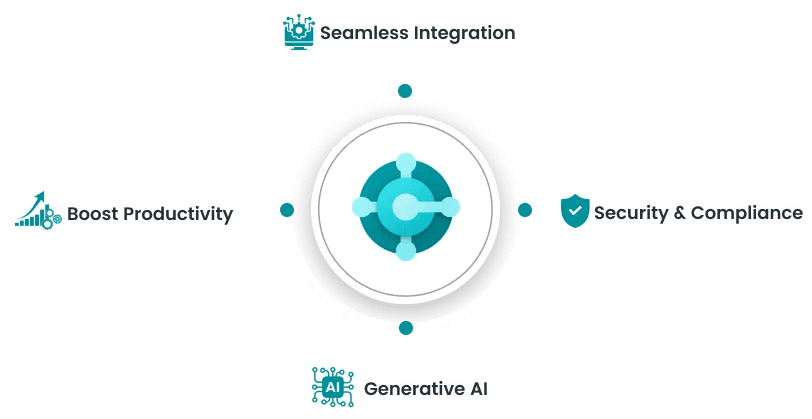
Dynamics 365 Business Central is an all-in-one cloud-based ERP solution by Microsoft. It offers a comprehensive set of tools for managing finances, sales, operations, and customer service. With seamless integration and real-time data insights, it empowers businesses to streamline processes and make informed decisions. You can improve your business’s processes, make better decisions, and accelerate your development with Dynamics 365, a cloud-based business management solution that integrates ERP, CRM, and Office 365 into a single platform for operations. Business Central 365 is one of the most dependable and tried-and-true ERP solutions. Over 160,000 users and companies from all over the world have used the service.

Dynamics 365 Business Central was the initial name for Microsoft NAV. It provides a wide range of corporate functions as well as the added benefit of the cloud. It can help in the support, sales, and finance industries. It is designed to work with a wide range of online services, including Power Apps, SharePoint, Outlook, Office 365, and Power BI. Since every business is unique, Microsoft provides a choice of Business Central licenses to match your specific needs. Our Dynamics 365 for Business solutions can be tailored to your organization’s specific requirements, no matter how large or small.
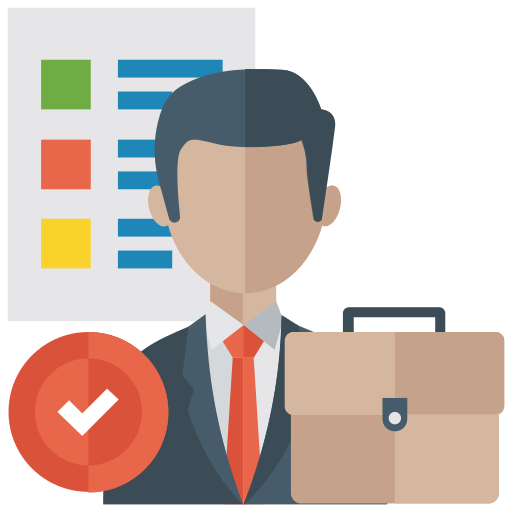
Organize sales and capability to keep track of available resources. Compare customer billing to projected costs. You can use project management to assist you make an informed decision by having real-time visibility into the whole project’s status.

Improve financial forecasts by analyzing and modelling data from several perspectives. Using the integrated Microsoft Excel, you can make changes to the results.
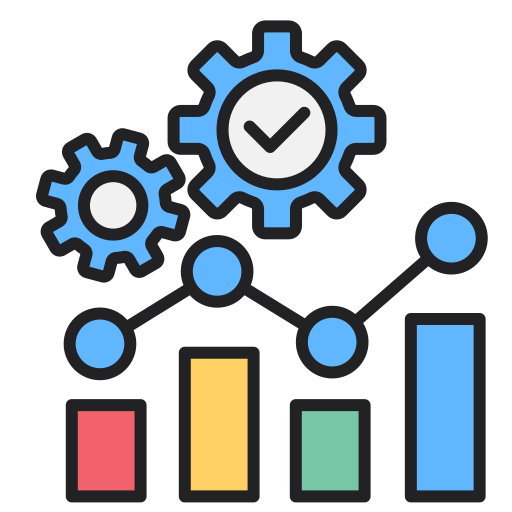
Provide a complete portfolio picture for easy order fulfilment. Track the movement and transaction of each item to maximize output.


Manage support requests, respond rapidly to sales questions, and process payments—all from within Outlook. Be aware of your workloads, tasks, and employee skill levels in order to distribute resources properly.
By simplifying and customizing all of your transactions, you may transact internally with restricted access.
To reconcile inventory and production expenses, use D365 Business Centra’s general ledger capability.
Banking integration in D365 Business Central makes it easy to transact between bank accounts and settle bank accounts.
Maintain true financial data by regulating credit and debit entries.
You can forecast future sales and expenses by analyzing cash balances and account schedules.
To analyze the company’s finances, a mix of numerous general ledgers might be employed.
Divide the budget into planned and actual expenditures for operations and projects to help you analyze the results.
Collects any residual balance after receiving payments, settling bank accounts, and resolving bank account difficulties.
You may monitor and manage your company’s total finances in addition to proper budgeting.
You may monitor and manage your company’s total finances in addition to proper budgeting.
With D365 Business Central, you have complete control over fixed assets and may minimize them promptly.
Manage your cheques, mark outgoing payments, and pay faster.
Interact with your clients and seamlessly manage their queries.
The entire or part of an order can easily be fulfilled with linked assembly orders if the desired product is unavailable.
Automatically generates sales invoices for adjustments to unpaid invoices.
Before creating an invoice, provide a sales quote to the client for easy negotiation.
The choice to compile a list of vendors from which to pick up shipments is given to users.
Divide the budget into planned and actual expenditures for operations and projects to help you analyze the results.
To control the creation of sales orders, you can provide drop-shipping and partial-shipping options.
To assist the sales team in processing the refund amounts for returned products and manage the information on the sales invoices.
For each merchant, a vendor card is made in order to keep track of all purchases.
D365 Business Central can help you merge several invoices from the same vendor into one.
Create vendor invoices that detail the returned goods and the associated payment.
Get price quotes from the supplier, then turn those requests into purchase orders.
contributes to the management of all vendor data and purchase invoices for terms-based transactions. Obtain Products for Sales .Using Business Central, you may combine many purchase items into a single invoice to increase sales.
It offers information about goods that must be received on or before certain dates.
With the aid of D365 Business Central, you may control every purchase order from the list of vendors.
all electronic invoices should be managed and converted into vendor purchase invoices.
It eliminates all misunderstandings by merging all the superfluous records.
You can make the goods or product cards that a business trades thanks to it.
Accurate inventory tally ensures efficient stock management and minimizes operational discrepancies
Set aside a few products from your inventory for sales, service, purchase, assembly, and manufacturing requests.
creates the structure or data for component kit versions of the parent item that are available for purchase.
keeps track of an item’s availability based on its use during assembly, location, time, sales event, and BOM manufacture.
Allows the user to monitor products in the case of a recall by using a serial number or lot number.
While classifying the components, it keeps a wide-ranging viewpoint.
Manages all transfer orders needed to move inventory from one location to another.
The details on a purchase order, as well as a record of all items received at the warehouse, are organized.
It enables the organization to transport goods between several warehouse sites.
The barcode scanning feature is used to track the movement of commodities throughout the warehouse.
Maintains a record of sent products at the warehouse as well as sales order data.
D365 Business Central includes automatic functions that assist you in determining which category the products acquired from various resources should be placed under through warehousing procedures.
You may quickly bypass, pick, or add expedited items to your inventory to ship them.
Chooses goods based on warehouse data for various uses.
Dynamics 365 Business Central allows organizations to assign tasks, schedule projects, and assist in the creation and management of projects.
Examine and evaluate the efficacy, prices, and quality of the various initiatives to discover how the budget is split among them.
With the help of this function in Business Central, it is possible to generate precise financial statements and calculate the financial cost of employment.
Allocate resources with price management to various activities prior to the commencement of each project.
Keeps track of all consumption depending on different jobs and refreshes the data in real time.
It is in charge of correct financial reporting and the price of supplies used in a job after they have been used up.
The job tasks, planning lines, and timesheet lines are used to create the timesheet. The timesheet lines are then updated in the job journal.
As well as managing the purchase of all supplies required for a project’s completion, D365 Business Central assists you in keeping track of the work output and the amount of time spent on it.
When a certain project is finished, send the client an invoice; alternatively, schedule it.
Business Central simplifies planning, offering ideas, and balancing demand and supply chains.
Ensures that production orders are placed in compliance with the sales orders’ precise specifications.
Automatically generates sales invoices for adjustments to unpaid invoices.
Maintain true financial data by regulating credit and debit entries.
You can change Business Central’s algorithms to meet your manufacturing, distribution, and procurement timelines.
Manual sales and product demand forecasting is feasible with Business Central. But only one BOM (Bill of Material) level at a time.
When there is an unexpected change in the plan, D365 Business Central reschedules the work centre calendar.
With the aid of D365 Business Central, decision-makers can contract out their chosen operations or procedures.
D365 Business Central helps your company maximize sales and production by assisting with capacity constraints, demand projections, and material availability.
By using the planning worksheet, Business Central users can automate the supply chain by using the MRP (Materials Requirements Planning) and MPS (Master Production Schedule) options.
You can learn more about the impact and availability of a given item.
Business Central can be used to record the output of the single manufacturing line, as well as how much time and material it consumed, for later use.

Do you want to switch from Dynamics NAV to Microsoft Dynamics 365 Business Central? Call us today for the best Microsoft 365 Business Central service.
Cloudmonte Technologies is India’s leading Microsoft Certified Partner that caters to the needs of organization who can source next-gen Microsoft Business Apps from our highly skilled Microsoft consultants.
C-31 2nd Floor, Sector 6, Noida, Uttar Pradesh, 201301 Indian

109 Redstone Plaza NE Calgary AB T3N 0J9 Canada

209-9547 152 St, Surrey, BC V3R 5Y5,
Canada
6027 Sandhurst Lane Dallas TX 75206
USA
© 2018-2025 Created with cloudmonte