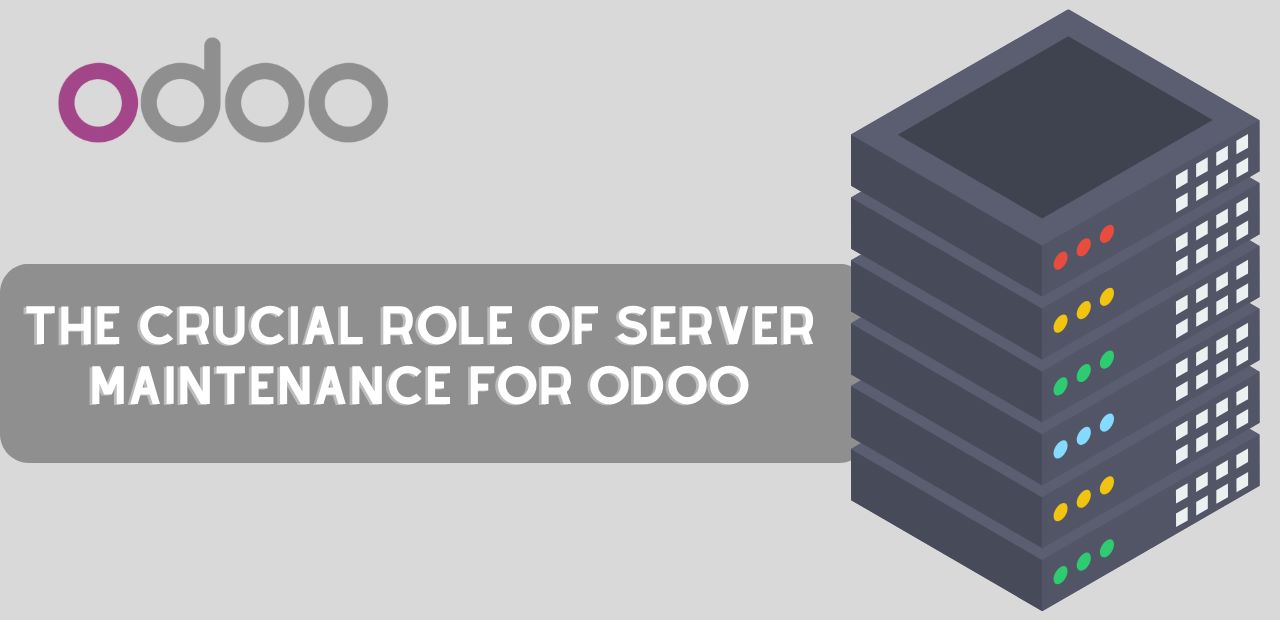Leveraging strong Enterprise Resource Planning (ERP) systems is essential for continuous development and efficiency in the changing environment of modern corporate operations. Being an all-inclusive ERP software that combines several company operations with ease, Odoo stands out. To achieve optimal operation, Odoo adoption is a continual process that requires ongoing attention and maintenance. Odoo Support and Maintenance services are crucial in this situation.
Businesses software requirements change as they grow. The present introduction delves into the essential requirement of continuous Odoo Support & Maintenance, stressing the value of a specialized service providing proactive support, system updates, and strategic monitoring.
Delving into the keyword specifics, we uncover how Odoo Support Services has become the cornerstone for businesses seeking a reliable partner to navigate the complexities of ERP maintenance, ensuring sustained performance and operational excellence
Why Odoo Server Maintenance needed for a Healthy ERP system?
Ensuring a robust and healthy ERP system is paramount for the seamless functioning of any business, and Odoo, as a comprehensive Enterprise Resource Planning solution, is no exception. The need for regular Odoo server maintenance is fundamental to sustaining the vitality of your ERP system.
Odoo server maintenance is akin to providing life support to the heartbeat of your business operations. Routine upkeep guarantees optimized performance, enhancing the speed and efficiency of the entire system. Regular updates and performance tuning become essential ingredients in this maintenance regimen, ensuring that your Odoo ERP system operates at its peak potential.
Security is a cornerstone of any ERP system, and Odoo server maintenance plays a crucial role in fortifying your digital fortress. Robust security protocols implemented during maintenance shield sensitive business data, mitigating potential risks and ensuring the integrity of your operations.
Moreover, server maintenance is the bedrock of reliability and uninterrupted uptime. Continuous monitoring detects and addresses issues proactively, minimizing downtime and fortifying the reliability of your ERP system.
In essence, Odoo version compatibility updates for server maintenance is proactive care that guarantees a healthy, efficient, and secure ERP environment. It is an investment in the longevity and resilience of your business operations, providing the assurance that your Odoo system remains a steadfast ally in the dynamic landscape of modern enterprises
Did you know? Businesses that regularly update their Odoo systems experience a 25% reduction in system-related disruptions.
5 Common Challenges in Odoo Maintenance
Odoo consistently distinguishes itself in the field of enterprise resource planning (ERP) with its adaptability and user-friendly interface. Nevertheless, there are certain difficulties that might arise when operating an Odoo system, which can affect effectiveness and performance.
Discover five typical Odoo maintenance problems and workable fixes to resolve Odoo performance difficulties, increasing productivity by up to 30%. For every company looking to get the most out of their Odoo investment, these insights are essential, from solving performance problems to perfecting customization. Let’s identify these difficulties and turn them into chances for development.
1- Insufficient database management
Challenge
Effective database management is one of the biggest issues with keeping an Odoo system running well. Your database may fill up with extraneous data as your company expands and gathers more information over time, which can slow down operation. A less responsive user experience, slow response times, and reduced system efficiency can all be caused by ineffective database administration.
Solutions
Concentrating on optimizing database activities is critical to get beyond Odoo performance problems and increase your system’s effectiveness.
1- Frequent Database Cleaning: Establish a regular timetable for database cleaning. Find and delete redundant or out-of-date records, such as closed transactions, out-of-date customer information, or expired product data.
2- Optimization: Make use of the database optimization tools and methods that Odoo comes with. You may improve performance by rearranging and refining your database structure with the aid of these tools.
3- Automated Maintenance: For regular database maintenance, think about utilizing automated tools or scripts. These scripts lessen the labor-intensive human labor by automating processes like index rebuilds, table optimization, and old data preservation.
2- Customization Complications
Challenge
Adding customization to your Odoo setup might have its drawbacks. Although customization enables you to adapt the system to your unique requirements, improper management of modification might lead to Odoo maintenance issues. Performance problems and unstable systems might result from inadequately tested modifications, incompatible custom modules, or over-customization.
Solutions
Consider the following tactics to preserve system stability and get the benefits of customization:
1- Extensive Testing: Carry out extensive testing prior to implementing any customized modules or alterations. Make sure your modifications don’t cause performance snags and that they integrate properly with the current Odoo components.
2- Modular Approach: When designing your modifications, use a modular architecture. Custom features can be isolated into other modules to lessen the effect of any potential issues. This method makes maintenance and troubleshooting easier as well.
3- Documentation: Keep thorough records of every modification. Each customization’s goal, requirements, and any setups or settings should all be included in this description.
3- Backup and recovery plans for Odoo are insufficient.
Challenges
Critical company data, such as customer details, sales transactions, and inventory information, are probably stored in your Odoo system. Inadequate backup and recovery strategies for Odoo might be quite dangerous. Data loss because of hardware malfunctions, system failures, or human mistake can seriously interrupt corporate operations if appropriate precautions are not in place.
Solutions
To protect your company’s data and guarantee business continuity, you must have strong Odoo backup and recovery procedures.
1- Detailed Backup Strategy: Create a thorough backup strategy that involves scheduling frequent, automatic backups of your Odoo database and related files. Make sure backups are safely kept elsewhere to guard against natural calamities.
2- Testing and Validation: Make sure your backup and recovery processes are operating as intended by testing them regularly. Make sure you can properly restore your system to its prior configuration if you lose data.
3- Redundancy: To reduce downtime and data loss, think about providing redundancy for essential components, such as redundant servers or storage systems.
4- Integration issues with third party integrations
Challenges
Integrating Odoo with third-party apps is popular to improve functionality, however it might present issues. Incompatible or poorly maintained integrations can cause performance bottlenecks and system instability. To solve Odoo performance concerns, it is critical to provide a smooth connection.
Solutions
To address integration issues and maintain a unified system, follow these strategies:
1- Pick Well-Supported Tools: Pick connectors and integration tools that have strong support from the Odoo community. Integrities with a longer history are probably more compatible and have greater documentation.
2- Continuous Monitoring: Keep an eye on how well integrated systems are performing. Install monitoring tools to quickly identify and fix any abnormalities or slowdowns brought on by integrations.
3- Stay Update: Make sure that all integrated tools and programs are up to date. Bug fixes and improvements that might improve compatibility and performance are frequently included in updates.
5- Neglecting regular updates of Odoo
Challenges
Failure to deploy regular updates and perform periodic maintenance on your Odoo system might result in Odoo server troubleshooting. Outdated software can expose users to security risks, and neglected performance bottlenecks can build up over time, limiting system efficiency.
Solutions
1- Scheduled Updates: Set up an application schedule for Odoo updates, such as bug fixes, security patches, and new releases. Use the official Odoo channels to stay up to speed on the most recent developments.
2- Regular Maintenance Checks: To find and fix Odoo performance problems, do periodic maintenance checks. This includes doing things like cleaning the cache, fine-tuning server settings, and looking through system logs.
3- Test Environments: Prior to integrating upgrades and maintenance processes into your live Odoo system, test them in test environments. By doing this, the chance of upsetting your live operations is reduced.
Key Benefits of Odoo Server Maintenance
Discover the transformative impact of Odoo ERP customization for server maintenance. From optimizing performance for seamless operations to reinforcing security in customized ERP solutions, regular upkeep ensures reliability, scalability, and data integrity. Elevate your business with the strategic advantages that come from a well-maintained Odoo server, tailor-made to meet your evolving needs.
1- Optimized Performance:
- Frequent server maintenance optimizes your Odoo system’s performance.
- Rapid reaction times are guaranteed via optimization, which improves productivity and the user experience overall.
2- Enhanced Security:
- Regular maintenance enforces strong security standards.
- This protects important company data, keeping your operations secure from possible attacks and preserving data integrity.
3- Reliability and Uptime:
- Odoo server monitoring functions as a diligent guardian, monitoring the system 24*7.
- Early problem diagnosis reduces downtime, ensuring continued company operations and increasing overall reliability.
4- Scalability Planning:
- Scalability-focused strategic planning is a part of maintenance.
- When your company expands, a well-maintained server can easily handle growing user loads and functions by scaling to meet higher needs.
5- Data Integrity and Recovery
- Data integrity is maintained by recovery plans, regular backups, and database maintenance.
- These precautions guarantee prompt data recovery in the case of unanticipated events, reducing possible losses and interruptions.
Incorporating these five key benefits, Odoo server maintenance emerges not just as a routine task but as a proactive investment in the efficiency, security, and future scalability of your ERP system.
Why Choose Cloudmonte Technologies for Server Maintenance for Odoo?
Choose Cloudmonte Technologies for unparalleled Odoo server maintenance, troubleshooting, and ERP development expertise. With a proven track record in Odoo ERP development, our team excels in addressing server issues promptly. From seamless troubleshooting to strategic maintenance plans, we ensure your Odoo system operates at its zenith. Our commitment to excellence extends beyond routine upkeep, offering customized solutions that align with your business goals. Trust Cloudmonte for reliable and efficient Odoo server management, delivering a tailored approach to meet your unique needs in the ever-evolving landscape of ERP solutions. Elevate your Odoo experience with our expertise at your service.