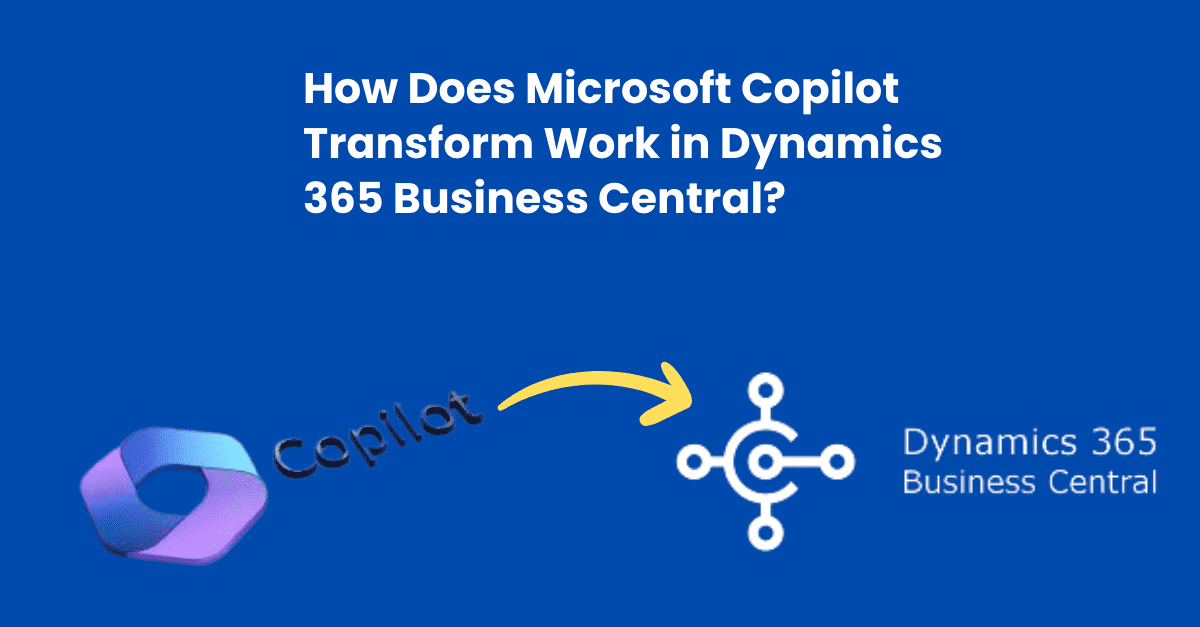In today’s fast-paced corporate environment, when productivity and creativity are critical, employees are always looking for methods to increase their output. Many tools and technologies have emerged in the digital age intending to automate repetitive jobs and optimize processes. One brand that sticks out in this innovative landscape is Microsoft Dynamics 365 Copilot.
Imagine having a tool that can completely change the way you work, optimize your workflow, and provide you with unmatched information for decision-making. AI help is one such technology that is currently the talk of the whole IT industry.
Artificial intelligence support systems, including Chat GPT, Siri, Amazon Alexa, and DALL-E 2, may converse with you in a human-like manner, offer suggestions, and aid with tasks like setting up smart devices, building websites, and more. However, a lot of these assistants rely on outside material for their data, which frequently leads to replies that are imprecise, unsuitable, or even lacking. Currently, several tech behemoths are collaborating closely to make these intelligent assistants even more intelligent. Microsoft is one of them; AI has been included in its search engine, Edge web browser, Microsoft 365, and Windows 11. They go under the names “Windows Copilot,” “Edge Copilot,” “Microsoft Dynamics 365 Copilot,“ and “Bing Chat.”
What is Microsoft Dynamic 365 Copilot?
Microsoft Dynamics 365 Copilot is an innovative AI-powered virtual assistant developed to boost productivity and improve business operations inside the Microsoft Dynamics 365 ecosystem. Copilot is a cutting-edge application that uses powerful machine learning and natural language processing to aid users in navigating and enhancing their Dynamics 365 experience.
Through its awareness of user behaviors and preferences, Copilot offers intelligent insights, makes actionable recommendations, and promotes smooth cooperation. As a co-pilot, this dynamic assistant helps users’ complete tasks, automat es repetitive chores, and facilitates better decision-making. Microsoft Dynamics 365 Copilot intuitive interface and robust integration features enable organizations to fully utilize the Dynamics 365 platform, resulting in increased efficiency and a more intelligent and adaptable workplace. With Copilot, your virtual assistant for improved productivity and operational excellence, you can elevate your Microsoft Dynamics 365 experience.
How Dynamics 365 Copilot Works
Microsoft Dynamics 365 Copilot collaborates with Dynamics 365 apps to deliver real-time help, contextual awareness, and knowledge base integration to users. It employs natural language processing to comprehend user queries and give pertinent information or actions.
1- Data-Driven Foundation
Copilot’s foundation is built on business data. It retrieves material from a range of sources, including documents, emails, calendars, conversations, meetings, and contacts. Copilot produces accurate, context-aware replies that remain highly relevant by using this plethora of information and recognizing the context of current interactions.
2- Robust security Integration
Copilot’s seamless integration with Microsoft 365 is based on a strong security foundation. Access to the security, compliance, rules, and procedures of your company is guaranteed by this integration, which also protects you from outside threats.
3-Data protection
Copilot only shows data that can be accessed using the same technologies that Microsoft uses to protect client data. Your tenant’s permissions model makes sure that data is safe and resistant to leaking or compromise.
4- Seamless app integration
Copilot easily integrates with a variety of commonplace applications, including Word, Excel, PowerPoint, Outlook, Teams, and more, in addition to Microsoft Dynamics 365. By ensuring uniform behavior across all platforms, this connection improves accessibility overall and streamlines the user experience.
5- Adaptable skill set
Copilot is meant to grow and acquire new abilities; it is not static. In addition to its current functionalities, which include process creation, summarization, analysis, collaboration, and automation, Copilot is ready to learn how to integrate with CRM systems to retrieve crucial data. As Copilot develops, we expect it to handle progressively more complex inquiries and tasks, making it a dynamic and ever-evolving solution.
What are the features of Microsoft Dynamics 365 Copilot?
In the dynamic realm of business solutions, Microsoft Dynamics 365 Copilot emerges as a powerhouse, offering an array of user-friendly features that redefine the way you navigate Dynamics 365. Let’s delve into the essential features that make Copilot a game-changer.
1- Intelligent Task Automation:
Copilot takes the monotony out of your daily tasks, automating repetitive actions effortlessly. This not only saves time but also enhances overall operational efficiency.
2- Natural Language Processing (NLP) Integration:
Interacting with Copilot feels natural – it comprehends your language, making communication a breeze. No need for complicated commands; Copilot understands you.
3- Personalized User Guidance:
Copilot doesn’t just assist; it adapts. Tailoring its recommendations based on your preferences creates a personalized interface, making your experience unique and comfortable.
4- Dynamic Data Insights:
Get ready for a data-driven revolution. Copilot analytical prowess provides valuable insights in real time, empowering you to make informed decisions with confidence.
5- Seamless Integration with Dynamics 365 Apps:
Copilot seamlessly collaborates with various Dynamics 365 applications, ensuring a harmonious user experience. It effortlessly integrates, contributing to a cohesive workflow.
6- Contextual Suggestions:
Copilot doesn’t just offer suggestions; it understands context. Providing relevant information and actions, Copilot guides your workflow with precision and relevance.
7- Collaboration Facilitation:
Enhance teamwork and connectivity within your Dynamics 365 environment. Copilot facilitates collaboration, allowing you to work seamlessly with your colleagues.
8- Adaptive Learning:
Copilot is more than a tool; it’s a learning companion. It evolves alongside you, continuously improving and aligning with your unique needs over time.
In essence, Microsoft Dynamics 365 Copilot is not just a tool; it’s a companion designed to simplify your Dynamics 365 experience.
How Microsoft Dynamic 365 Copilot work with Business Central
In the seamless collaboration between Microsoft Dynamics 365 Copilot and Dynamics 365 Business Central, businesses find a potent combination for operational excellence. The integration ensures a fluid exchange of data and insights, optimizing the functionality of both platforms.
Microsoft Dynamics 365 Copilot works harmoniously with Business Central by leveraging its intuitive AI capabilities.
1- Intelligent Data Exchange:
Copilot ensures a real-time flow of information by easily exchanging data with Business Central. The accuracy and applicability of insights for well-informed decision-making are improved by this combination.
2- Automated Task Execution:
The AI capabilities of Copilot comprehend user behavior in Business Central, automating monotonous work and optimizing procedures. Reduced manual labor is felt by users, increasing overall operational effectiveness.
3- User-Friendly Interaction:
Microsoft Dynamic 365 Copilot evaluates user selections to provide a tailored and user-friendly experience inside Business Central. This results in a more straightforward and engaging user experience, which increases total user adoption.
4- Enhanced Decision Support:
Copilot analyzes Business Central data and provides intelligent recommendations and insights to help with decision-making. Copilot’s advice for optimal company strategies may be relied on by users.
5- Seamless Workflow Integration
Users may switch between Copilot and Business Central with ease due to the connection, which guarantees a seamless workflow. As a result, the user experience is more seamless and effective.
Benefits of Integrating Microsoft Dynamic 365 Copilot in Business Central
Integrating Microsoft Dynamics 365 Copilot into Business Central unlocks many benefits, enhancing efficiency and introducing machine learning capabilities to streamline your operations.
1. Streamlined Operations:
Dynamics 365 Copilot automates routine tasks, reducing manual efforts and streamlining day-to-day operations within Business Central.
2. Enhanced Decision-Making:
Copilot Machine learning in Business central capabilities analyze data in real time, providing valuable insights that empower informed decision-making for more strategic business moves.
3. Improved User Experience:
The integration introduces a more intuitive interface, where Copilot understands user preferences, offering a personalized experience within Business Central.
4. Time and Cost Savings:
With automated tasks and efficient processes, businesses experience significant time and cost savings, allowing resources to be allocated more strategically.
5. Seamless Collaboration:
Copilot ensures a seamless collaboration environment, promoting better communication and teamwork within Business Central.
6. Adaptive Learning:
Over time, Copilot learns from user interactions, adapting to unique business needs and evolving alongside the organization for continuous improvement.
7. Increased Productivity:
By automating repetitive tasks and providing intelligent insights, Copilot significantly boosts overall productivity within Business Central.
In essence, Dynamics 365 Copilot integration in Business Central isn’t just about efficiency; it’s a strategic move toward a smarter, more agile business environment. Experience the benefits firsthand as your operations become more streamlined, informed, and productive.
How Cloudmonte Technologies help your business to incorporate Copilot in Microsoft Dynamics 365 Business Central
Using cutting-edge technology becomes essential as companies aim for greater efficiency and operational effectiveness. Our strategy for integrating Microsoft Copilot Work Transformation into Dynamics 365 Business Central demonstrates our dedication to fostering innovation. Find out how our services can help your company incorporate Copilot easily, transforming your intelligent business operations.
1- Comprehensive Consultation and Assessment:
Our journey begins with a detailed consultation to determine your company’s needs, challenges, and goals. We examine your present Dynamics 365 Business Central infrastructure to ensure a personalized approach to Microsoft Copilot integration. We create the road for a successful integration that optimizes the benefits of Copilot by matching our strategy with your specific needs.
2- Customized Integration Plans:
We create customized integration strategies that focus on the unique functionality and features of Microsoft Copilot by leveraging our knowledge. Whether you want to automate everyday chores, improve decision-making processes, or optimize workflows, our integration strategies are tailored to your specific needs and goals.
3- Seamless Dynamics 365 Copilot Integration:
Our expert personnel guarantee that Microsoft Copilot is seamlessly integrated into your Dynamics 365 Business Central environment. We traverse the technological complexities, ensure compatibility, and set up Copilot to work in tandem with your existing components. This ensures a smooth deployment with little disturbance to your everyday activities.
4- Tailored Configuration for Smart Business Processes:
Recognizing that each organization is unique, we go above and beyond the fundamentals to design Copilot to improve your smart business operations. We tailor Copilot’s capabilities to your organization’s workflow, from intelligent document processing to predictive analytics, assuring optimal performance and maximum value.
5- User Training and Ongoing Support:
Successful integration involves more than simply technology; it also involves empowering your workforce. We give extensive user training to acquaint your personnel with the capabilities of Microsoft Copilot, allowing them to make the most of its intelligent help. Our dedication goes beyond the initial integration, with continuous assistance to resolve any questions or problems that may emerge.
6- Continuous Optimization and Enhancement:
We realize that business demands change, and that technology must adapt to meet those changes. Based on user input and developing market trends, we optimize and improve the Copilot integration constantly. This keeps your company at the forefront of Microsoft Copilot smart business processes operations and technology innovations.
The Future with Dynamics 365 Copilot Integration with Business Central
In a game-changing move, the integration of Microsoft Dynamics 365 Business Central with Microsoft Copilot heralds a future of unparalleled business efficiency. With Copilot smart tools, tasks are automated, and decision-making becomes a breeze. Recent stats indicate a remarkable 30% reduction in manual workload for businesses adopting Microsoft Copilot efficiency tools. This synergy between Dynamics 365 and Copilot not only streamlines workflows but sets the stage for innovation, promising a business landscape where simplicity meets productivity. Embrace the future – where Dynamics 365 Copilot tools redefine efficiency straightforwardly and effectively.
Conclusion:
The transformative power of Microsoft Copilot within Dynamics 365 Business Central, expertly harnessed by Cloudmonte Technologies, elevates your business to new heights of efficiency and innovation. As the best dynamics 365 Copilot integration company, Cloudmonte Technologies ensures a seamless fusion of cutting-edge technology and tailored customization. Our commitment to excellence positions us as the best customization company, providing unparalleled solutions that align with your unique business needs. Embrace a future where work processes are redefined, and productivity soars, thanks to the visionary integration services offered by Cloudmonte Technologies – your trusted partner in unlocking the full potential of Microsoft Copilot.